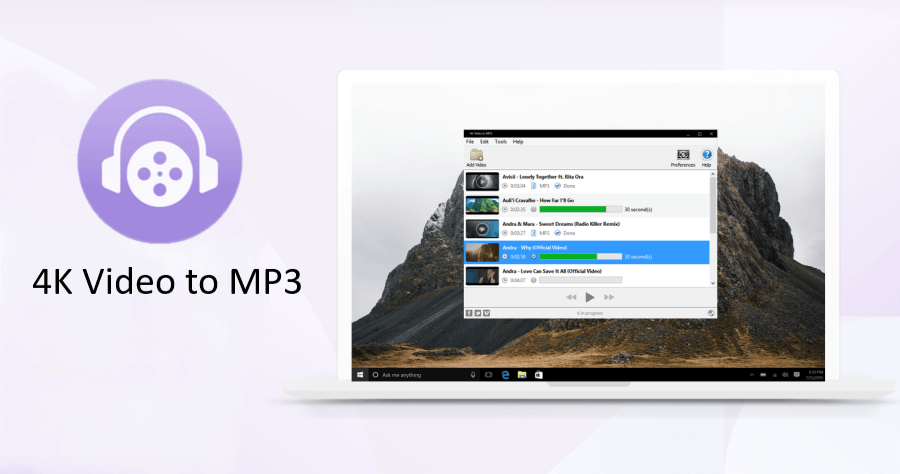不知道你有沒有遇過一個情形是朋友傳影片給你,結果你很喜歡那影片的背景音樂,但又不知道怎麼單純把音樂擷取出來嗎?今天就要來跟你分享一個可以免費將影片轉成音檔的軟體【4K Video to MP3】,讓你終於可以直接擷取影片裡的音樂啦!你也可以參考:YouTubeNow 下載 MP3 / MP4 等影音,YouTube 影片下載器
首先先到【4K Video to MP3】的網站中,進行軟體的下載。( 文末有載點 )

安裝完成後,直接點開 4K Video to MP3 的軟體。
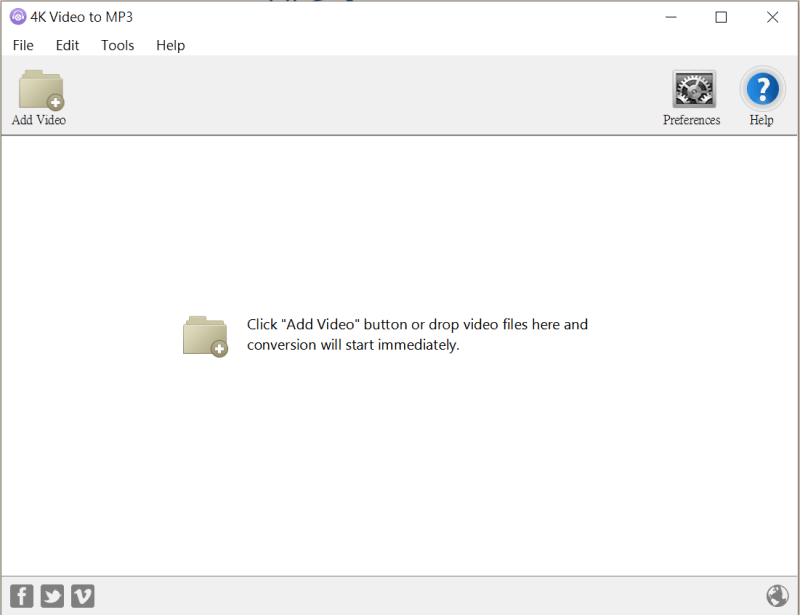
在影片轉檔前可以按右上方的〔Preferences〕,並在跳出的視窗裡的〔Audio Format〕設定輸出後的音樂檔格式共有 MP3, M4A 以及 OGG 三種格式。
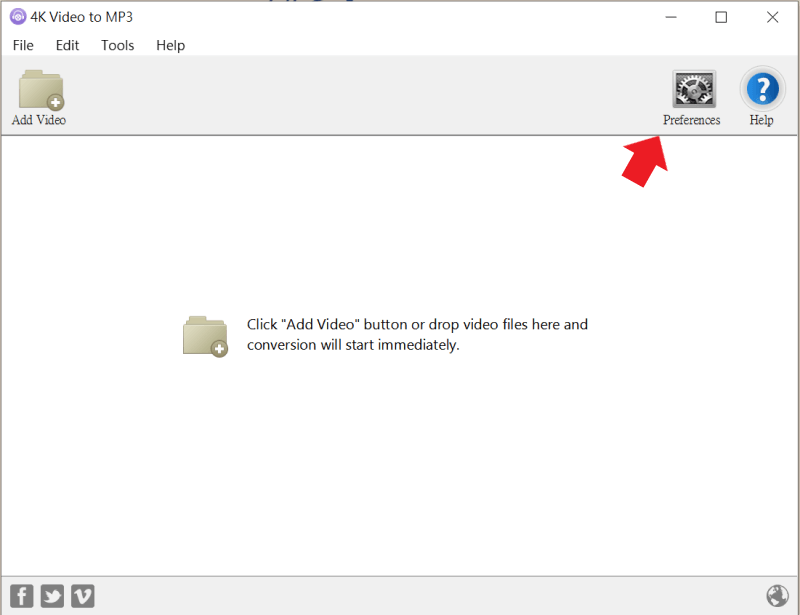
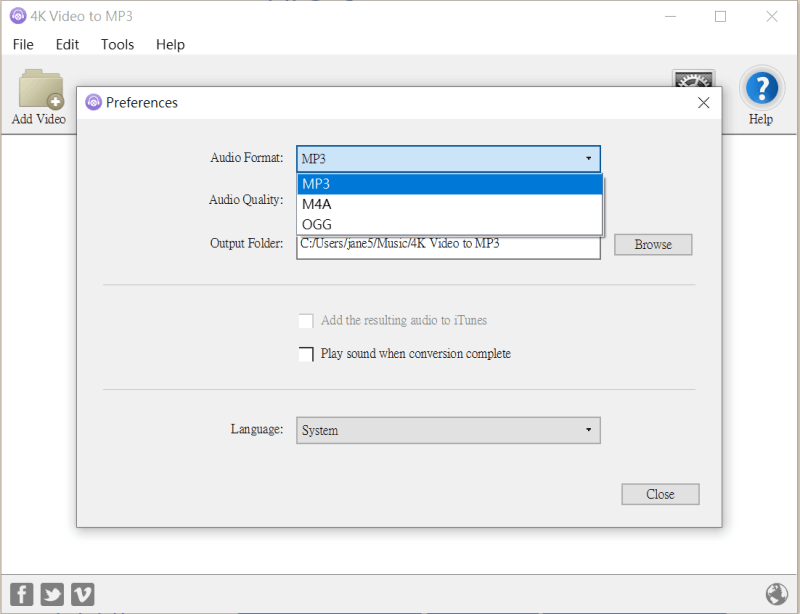
把你要轉成 MP3 音樂檔的影片拉到 4K Video to MP3 視窗中,就會開始自動進行轉檔。
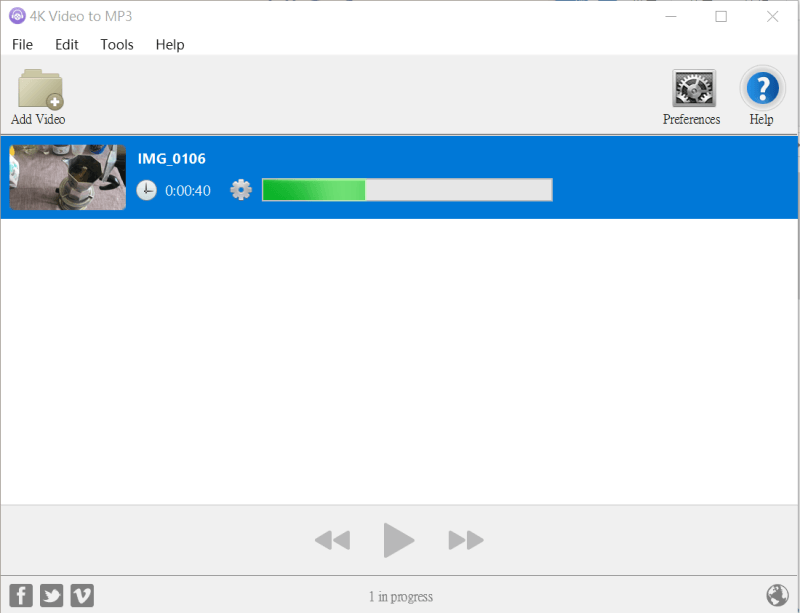
等影片轉檔完成後,可以點選影片後方的〔Show in Folder〕到資料夾中找尋剛剛下載的音檔喔!另外下方也可以直接撥放下載完成的音檔。
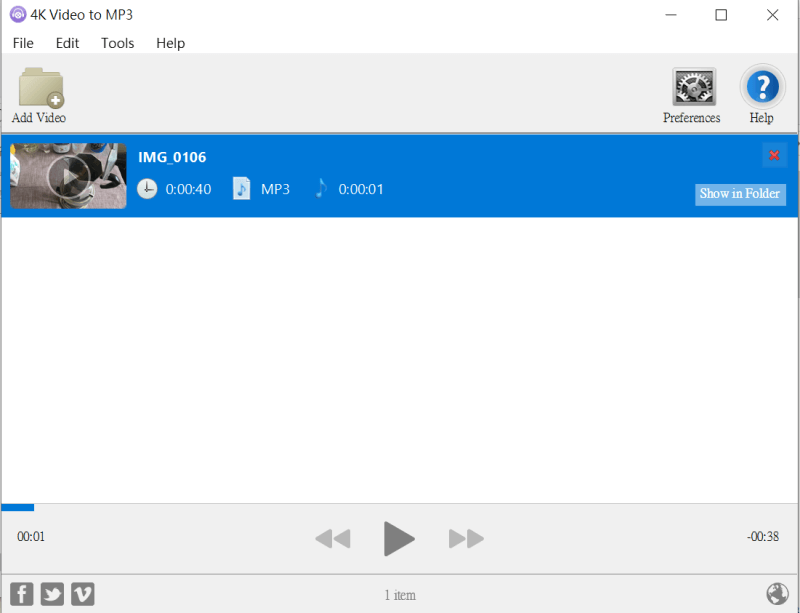
今天跟大家分享的【4K Video to MP3】軟體,在對於只需要轉換音檔的人來說,操作介面可是非常簡單。因此有需要的人就去下載來看看吧!
傳送門:4K Video to MP3