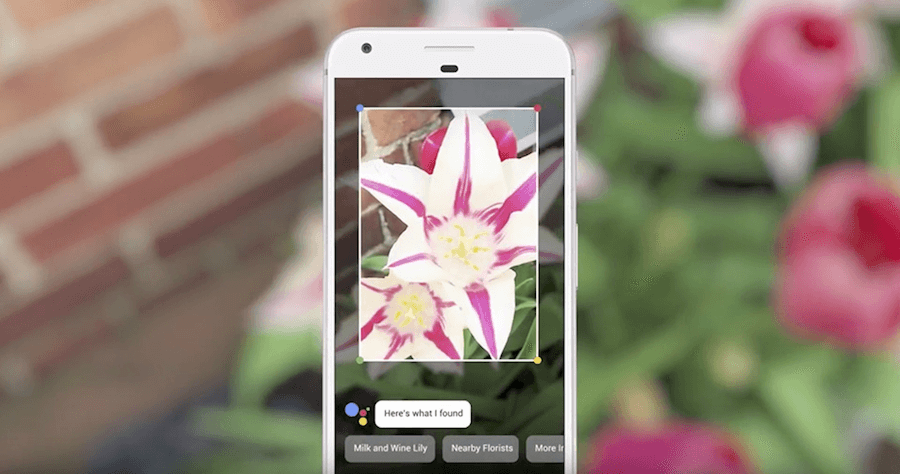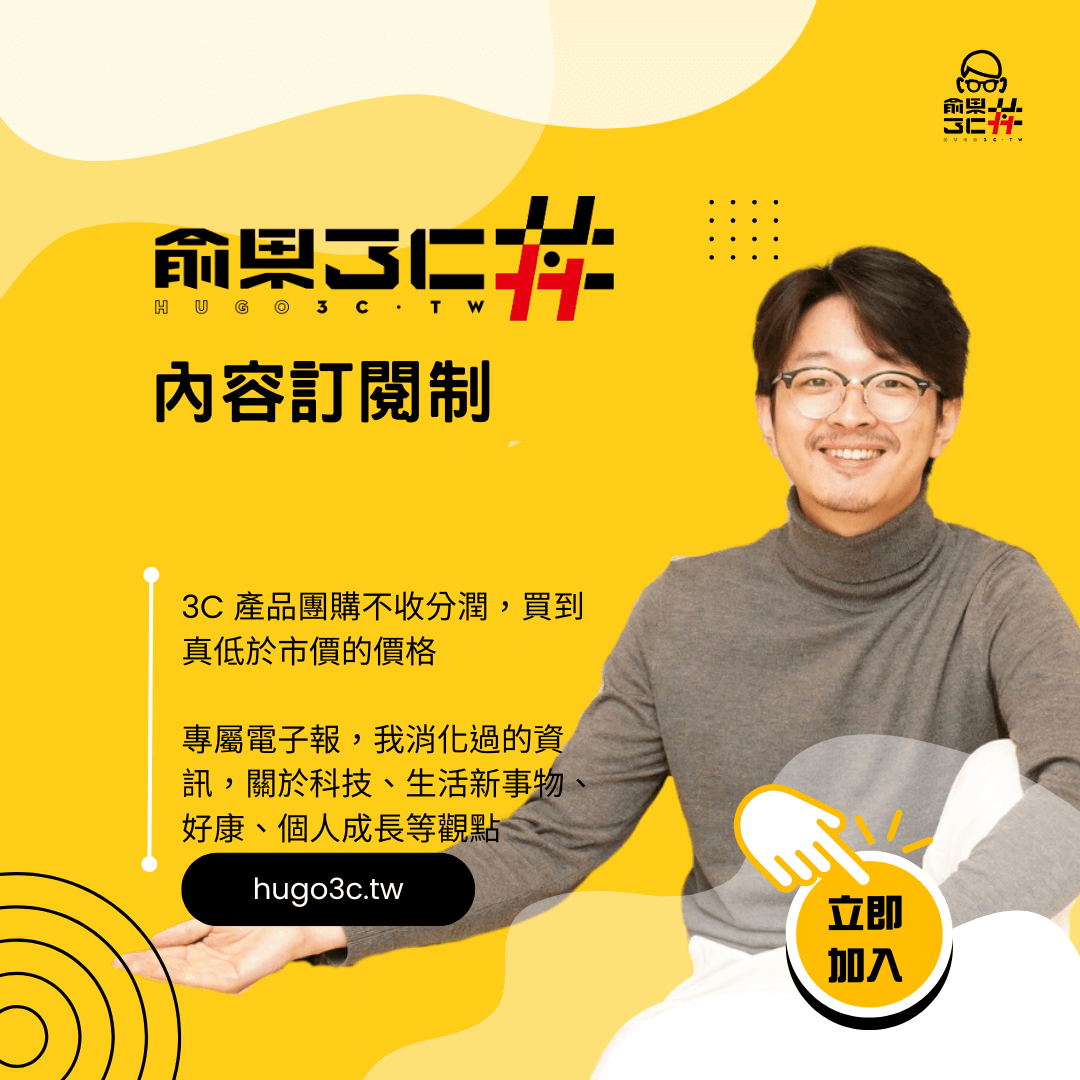Google Lens 是一個智慧辨識工具,可以辨識照片中的資訊,例如:當我們拍照片、名片、書等照片時,Google Lens 會知道照片裡面是什麼物品,並提供更多資訊給我們,像是名片的話,就會自動提取圖片中的聯絡人資訊,並儲存在電話簿中,或是博物館中的藝術作品,讓 Google Lens 分析完之後,就會有該作品的作者等詳細資訊!
A few things you can try with Google Lens:
On your Android or iOS device, with your device language set to English, open the Google Photos app, select a photo and tap the Google Lens icon to learn more about landmarks. See ratings, hours, historical facts, and more. pic.twitter.com/62FK1yTFJJ
— Google Photos (@googlephotos) March 15, 2018
上圖為 Google Photos 官方 Twitter 實際運作示意圖,那 iOS 用戶要如何操作呢?要使用 Google Lens 就必須下載並安裝 Google Photos,選擇一張要辨識的照片,並點擊右下方的 Google Lens 圖示(如上圖),依照照片的不同,我們可以得知更詳細的照片資訊、或採取動作(儲存等),這些 Google Lens 的操作,將會被儲存在我們的 Google 帳號中。
Starting today and rolling out over the next week, those of you on iOS can try the preview of Google Lens to quickly take action from a photo or discover more about the world around you. Make sure you have the latest version (3.15) of the app.https://t.co/Ni6MwEh1bu pic.twitter.com/UyIkwAP3i9
— Google Photos (@googlephotos) March 15, 2018
Google Lens 在去年十月就可以在 Pixel 2 上操作,除了全面開放給其它 Android 手機之外,連 iOS 系統都開放了,我個人認為,這是 Google 在為 2020 年 Google Photos 將全面收費做準備(不再提供免費無限儲存空間),提升 iOS 用戶的黏著度,給大家一種使用的 Google Photos 就「回不去了」的感覺!
Google Photos iOS 載點:點我