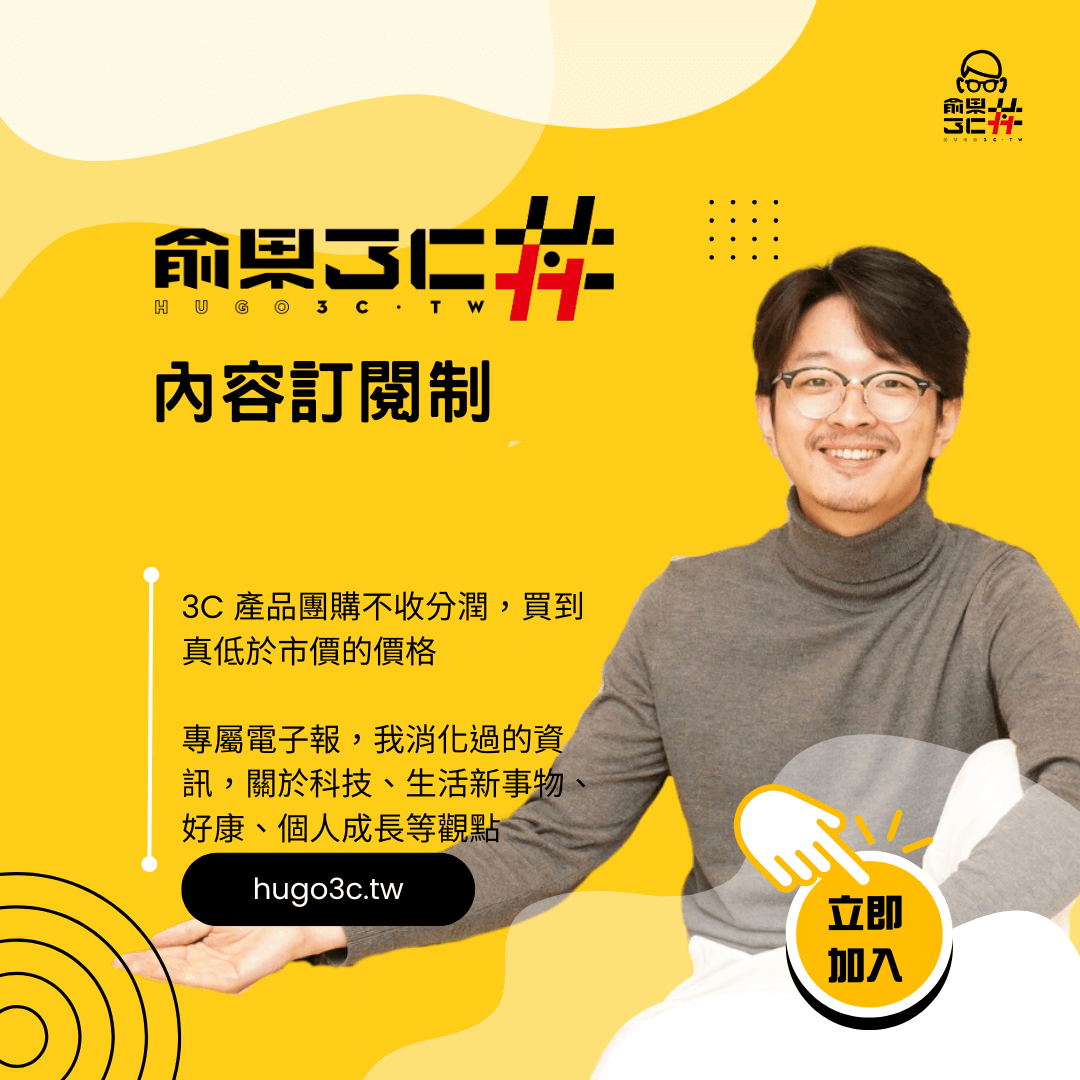如果你是習慣使用 Firefox 瀏覽器的朋友,在對於碰到外語的網頁是不是常常還需要另外使用翻譯網站來一個一個字進行翻譯呢?其實你只需要在瀏覽器上安裝翻譯的附加元件就可以輕鬆幫你翻譯網頁啦!今天就要來跟大家介紹一個好用的 Firefox 翻譯附加元件【Google Translator】!
首先點選 Firefox 瀏覽器的右上方【≡】的符號,接著選取〔附加元件〕。
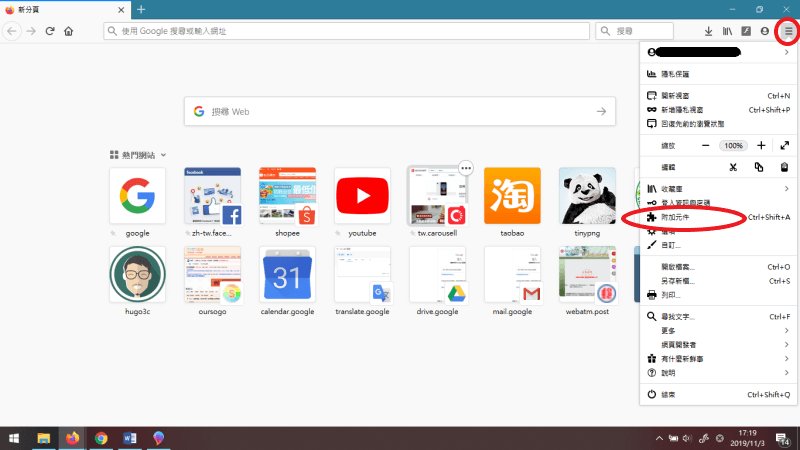
在搜尋的地方輸入【Google Translator】,接著選取〔Google Translator for Firefox〕的附加元件。
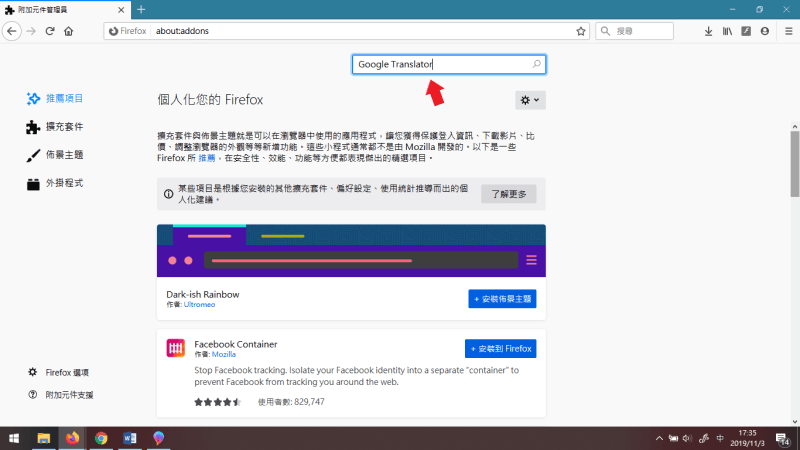
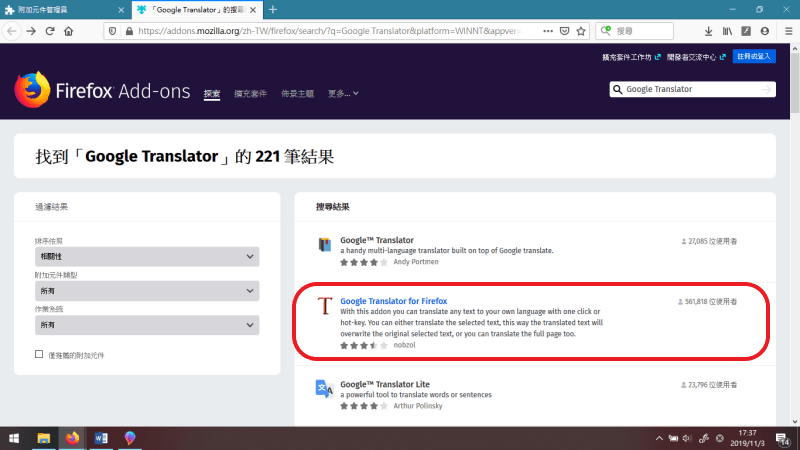
點選〔+新增至 Firefox〕,並在出現的對話框中選取〔安裝〕。
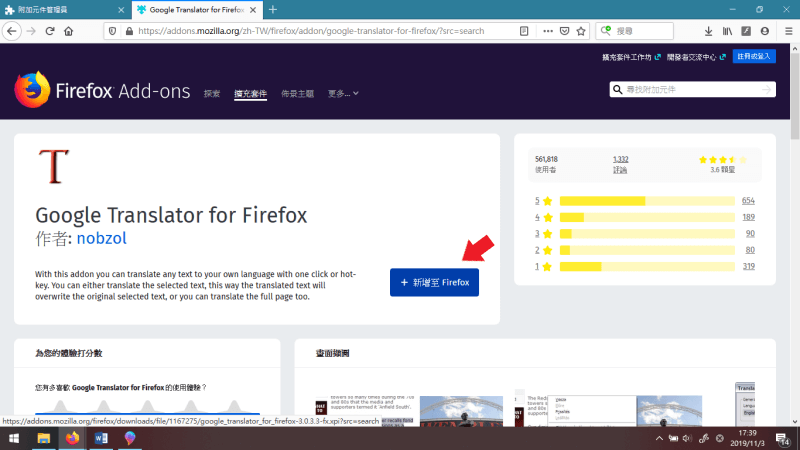
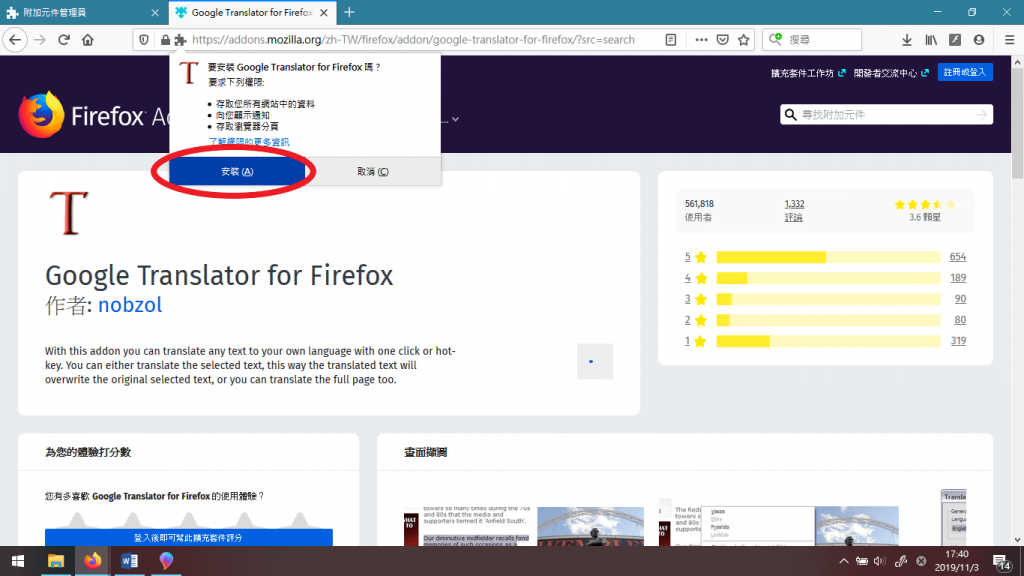
開啟想翻譯的網頁,並點選上方【T】的符號。
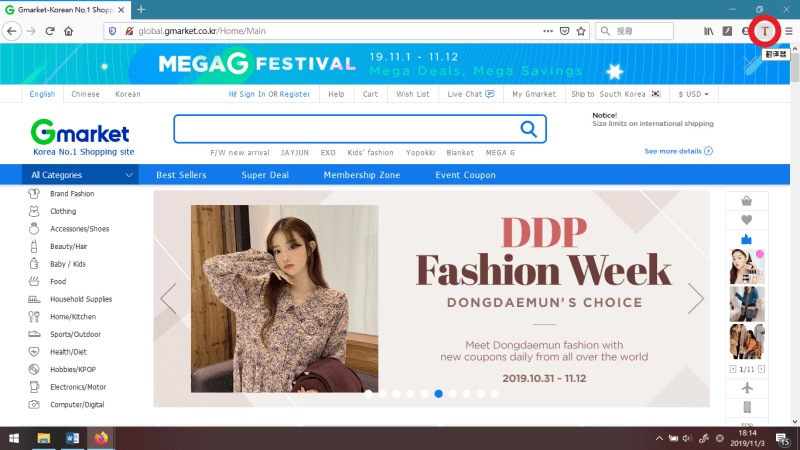
接著就會幫你翻譯網頁啦!
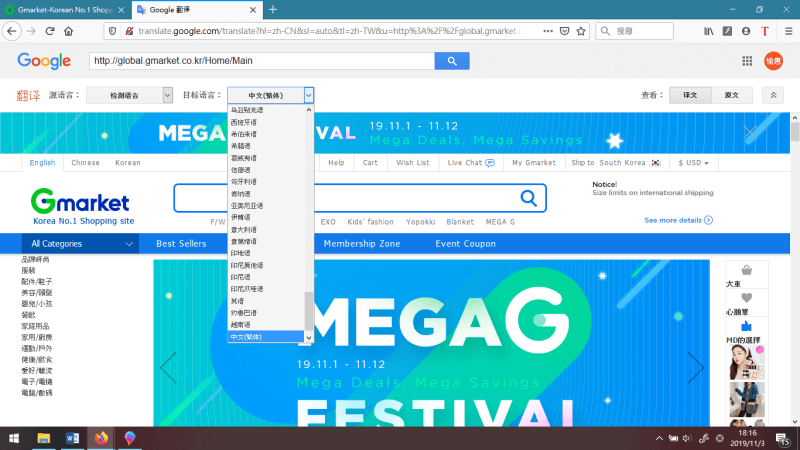
另外你還可以選取想翻譯的語言,若是今天你看到有趣的網站,想給外籍朋友看,就可以使用這項功能和朋友一起討論網站內容,真的很方便吧!快去安裝試試吧!
傳送門:Firefox 附加元件 – Google Translator